Users can create a client record in the Client Registry by following a few quick and easy steps:
1.) Search for the client in the Client Registry to determine if a Client Profile already exists in the system.
2.) Press the “Create New Client” button.
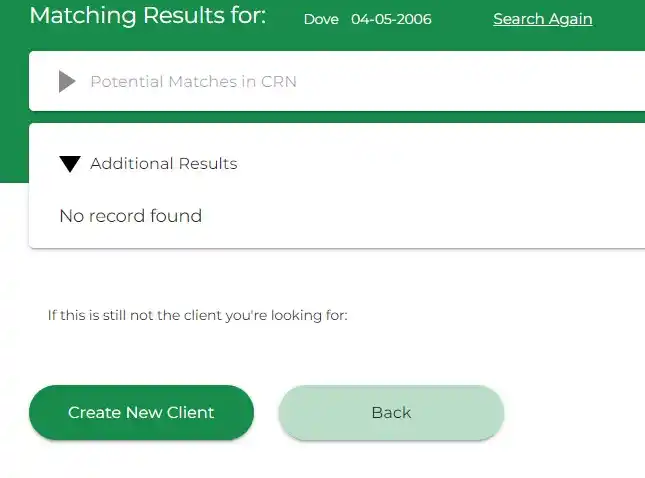
3.) Complete the required fields on the Client Identifiers screen. Required fields are indicated with an asterisk (*).
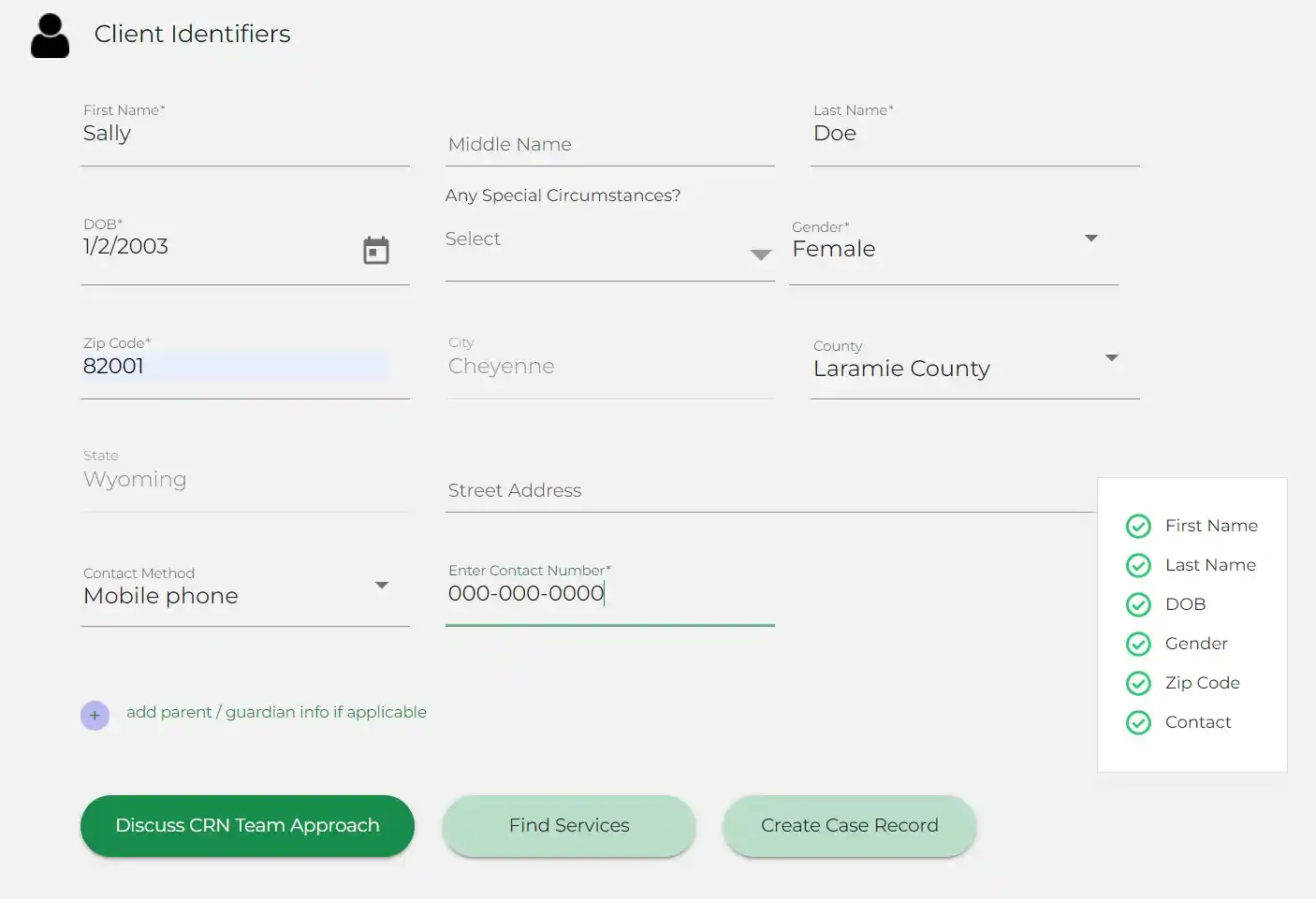
4.) Finish the client record by selecting one of the following options:
a. Discuss Team Approach: Allows the user to create the client record and collect the client’s consent to participate in team-based care. If the Cancel button is selected, no client record will be created.
b. Find Services: Allows the user to create the client record and identify the client’s needs and risks so they may be connected to services. If the Cancel button is selected, no client record will be created.
c. Create Case Record: Allows the user to create the client record quickly without collecting consent or identifying the client’s needs and risks.