If you have forgotten your password or need to reset your passwords for some other reason (e.g., when it has expired) please follow the following steps.
1.) From the Login Page, press the Login button and then choose the “Forgot Password?” link.
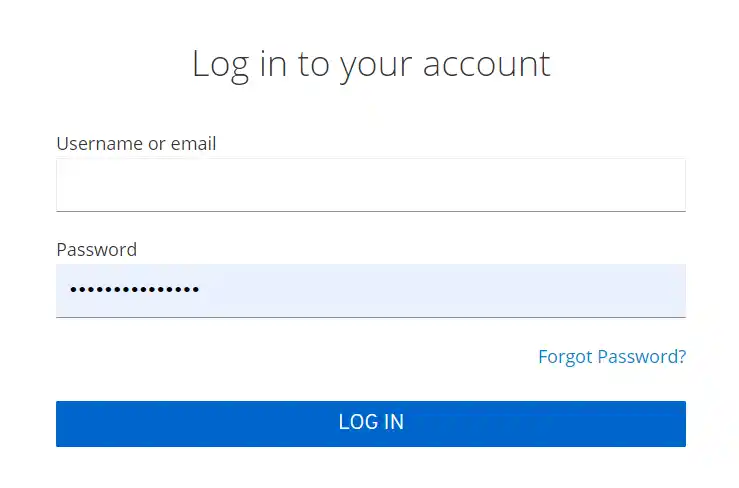
2.) Enter your email, Press the Send Email button. The system will auto-generate an email with a link to reset your password.
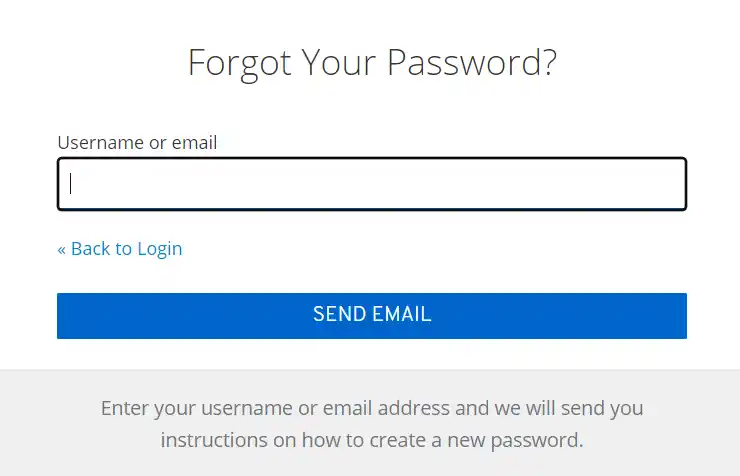
3.) Open the email and select “Link to reset credentials”. This opens a Change Password screen.
4.) Once you have opened the link and have been directed to the “Change Password” Screen, enter a new password. Passwords must be at least ten characters long and include at least three of the four character types listed below. In addition, users cannot reuse any of their last five passwords.
a. Lower-Case Letter
b. Upper-Case Letter
c. Number
d. Special Character (e.g.,!@#$%&*)
5.) Confirm your new password and press the arrow button to return to the Login screen.
