1.) On the Wyoming CommuniCare Search tab, enter the client’s last name and date of birth and press the Search button
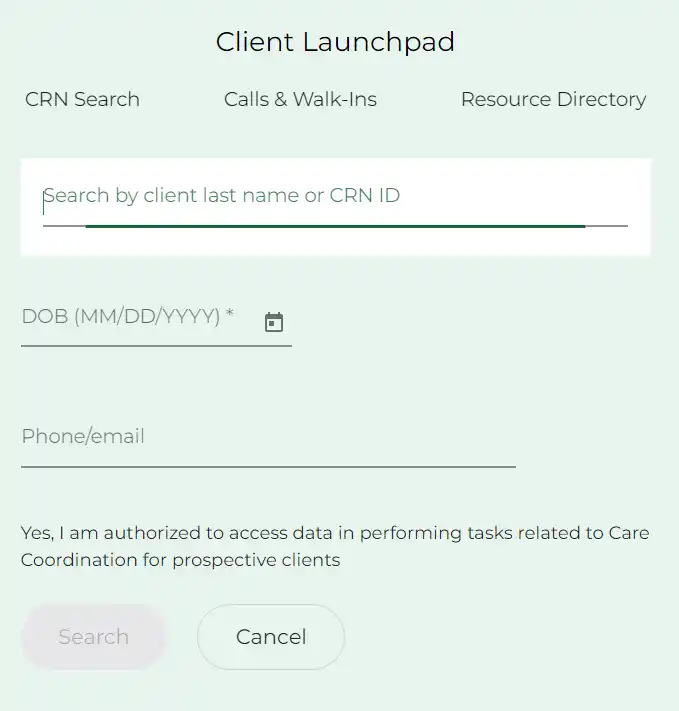
2.) If a Client Profile exists in the Client Registry, the name will display in Potential Matches.
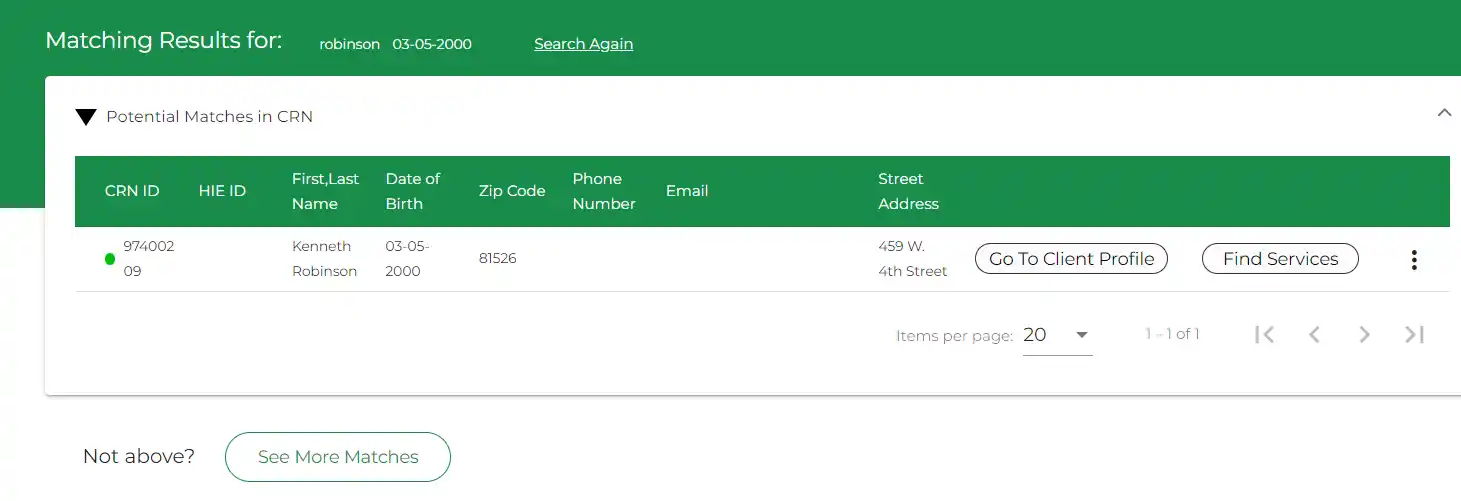
3.) If no Client Profile exists, press the See More Matches button, if available. If a client profile exists in the system, the name will be displayed in potential matches. If no results are found, a message will display indicating no records have been found.
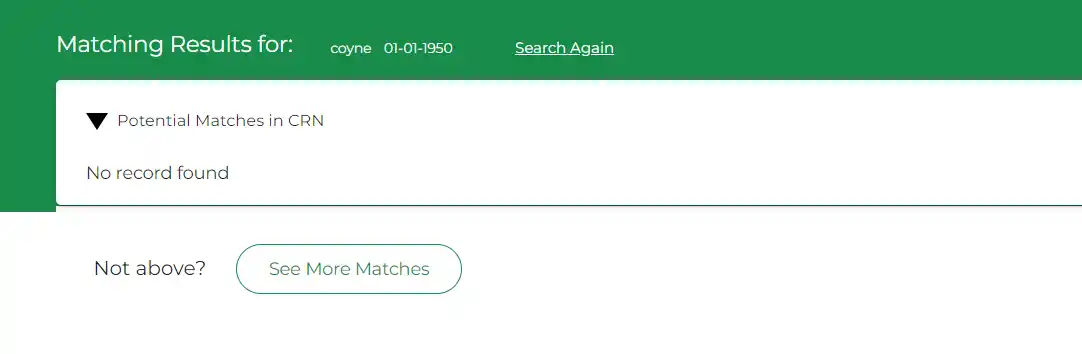
For more information, watch the videos accessible from the Training Materials link in User Tools.
