The following steps will guide users through Sending a Referral.
1.) First you will navigate to the resource directory page.
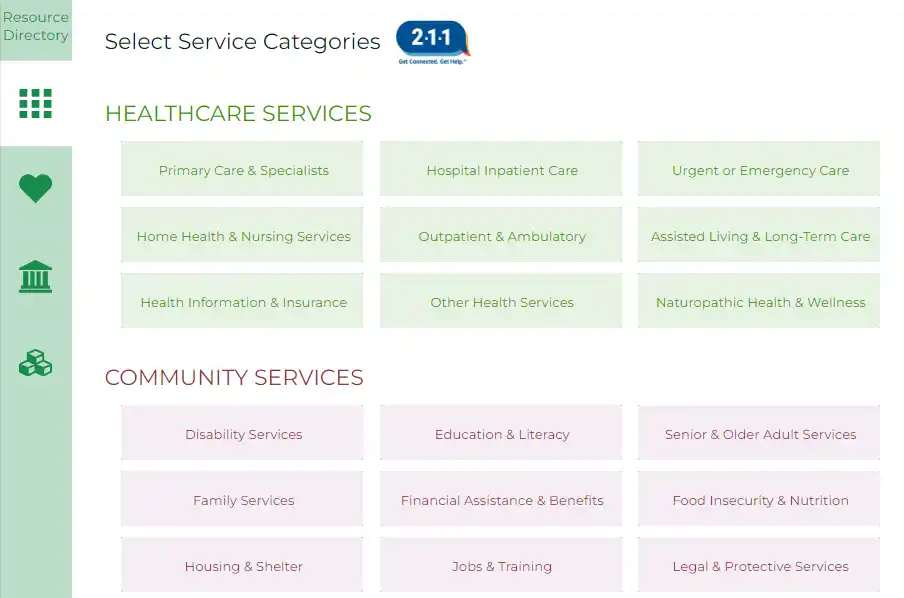
2.) Select the service categories and press the Search for Services button. The search results will display by service category.
3.) Press the plus-sign menu for the agency to which you’d like to refer the Client.
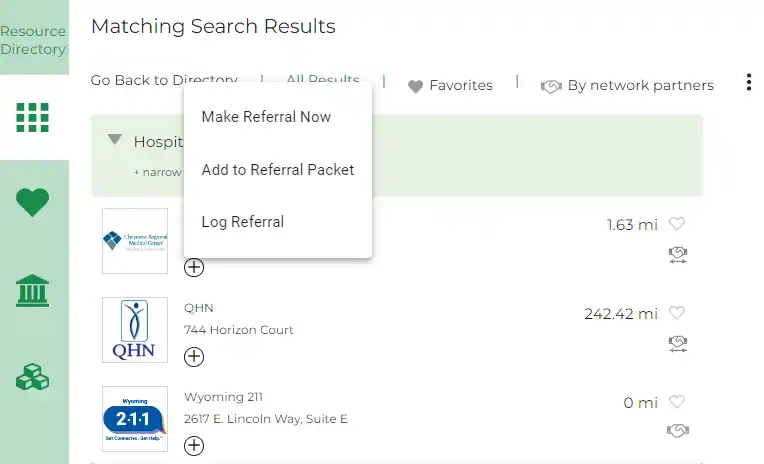
4.) Choose a referral method from the options available (e.g., Make Referral Now, Make Express Hand Off, Add to Referral Package, Log Referral).
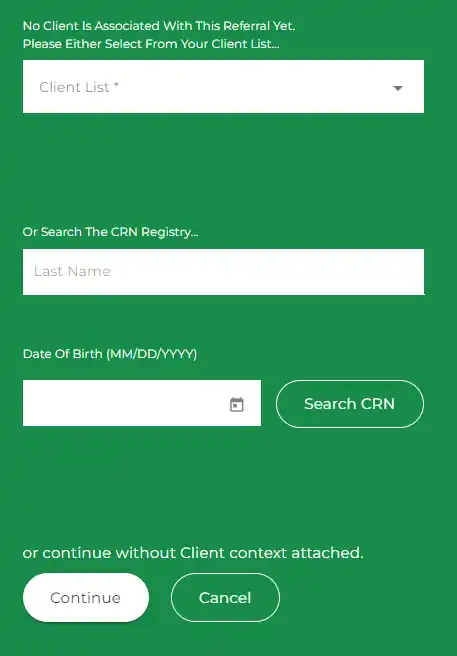
5.) Make Express Hand Off: This option is available when an agency is willing to accept a hand off with basic information. It can be used alone or in addition to other referral options.
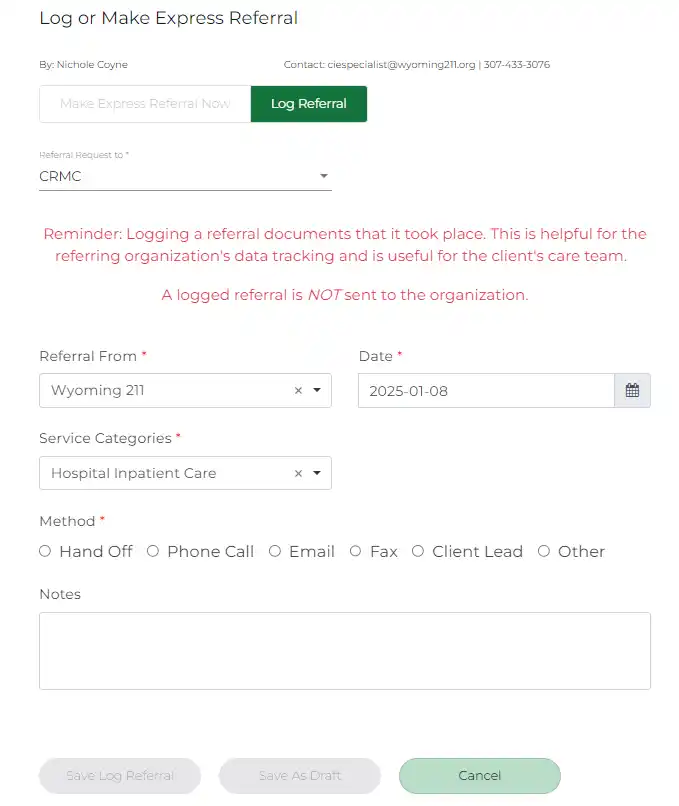
6.) Add to Referral Package: This option is chosen when the user wishes to provide the referral information to the client. It can be used alone or in addition to other referral options.
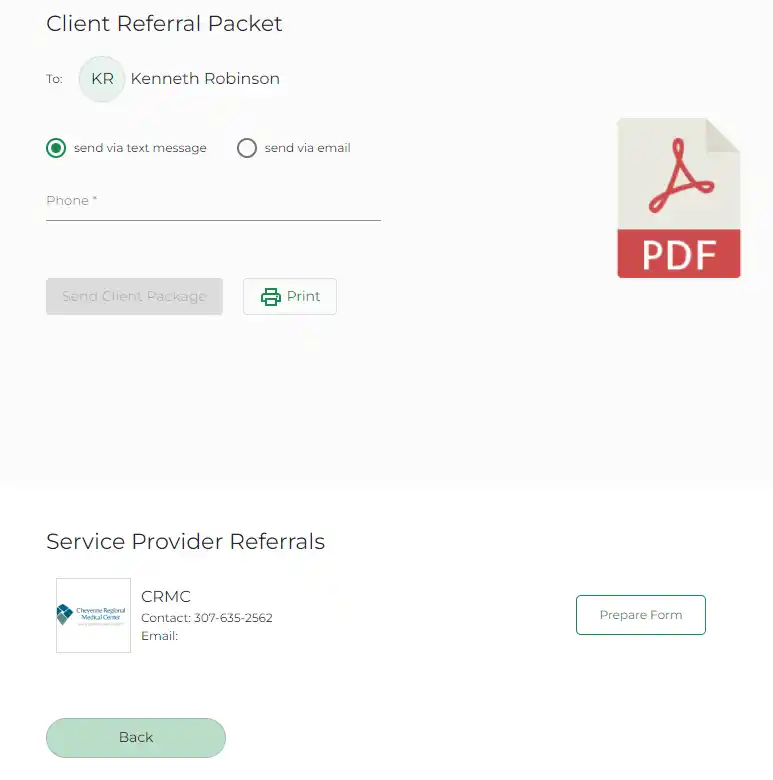
7.) Fill in all required information and press the Send/Save button.
8.) Gatekeepers from agencies accepting referrals through the Make Referral Now or Make Express Hand Off options will see the referral in their Todo’s. For more information about the gatekeeper’s process, refer to the Receiving a Referral step guide.
The following steps will guide users through Sending a Referral. For more information, watch the Sending a Referral video accessible from the Training Materials link in User Tools.
