To update how you receive alerts for your clients in CommuniCare, start by accessing your user profile to ensure your contact information is accurate—especially the phone number where you wish to receive notifications.
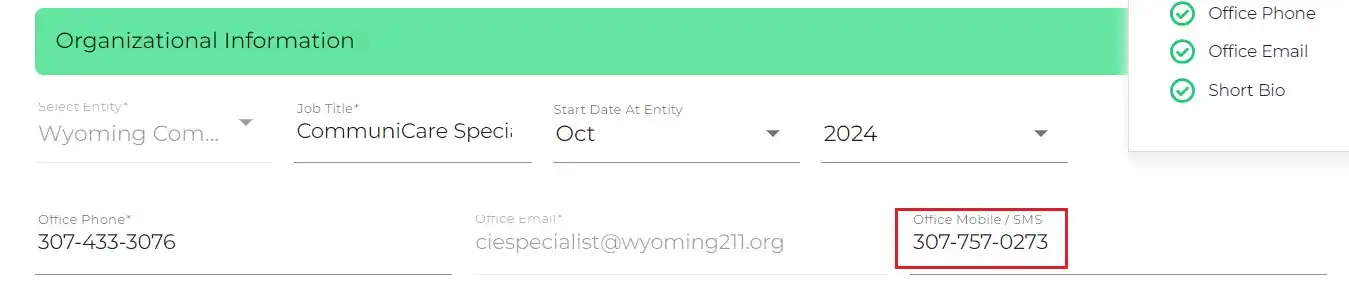
Once your information is verified, follow these steps to customize your alert settings:
1.) Start by selecting the gear symbol that appears on the right hand side of your screen and select Alert Settings.
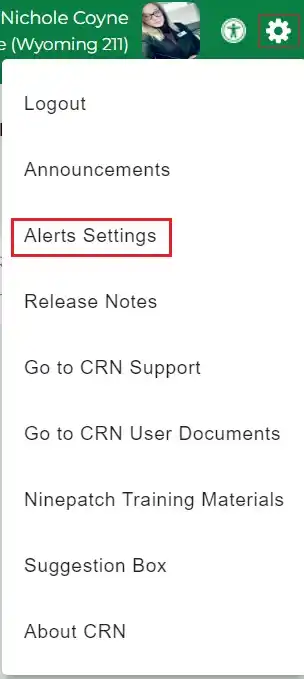
2.) Here, you can choose the following:
- Your Preferred Method of Receiving Alerts
- The Frequency
- Which Clients You Want to Be Notified About
- Specific Types of Alerts You’d Like to Receive for Each Client
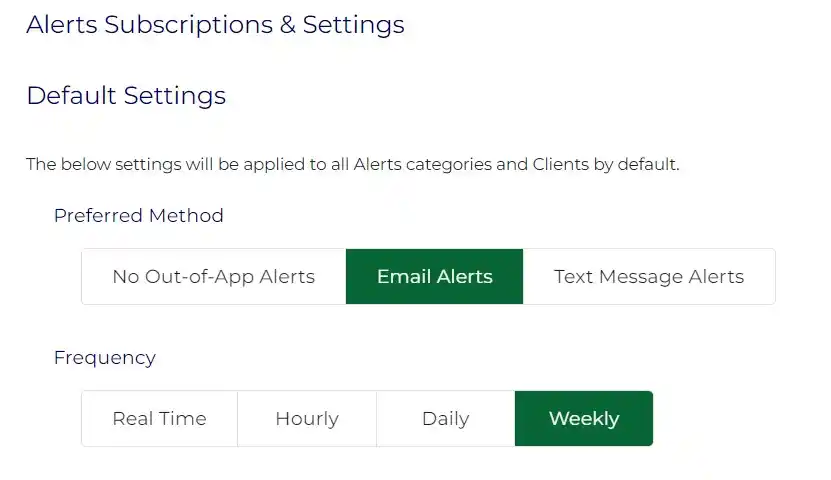
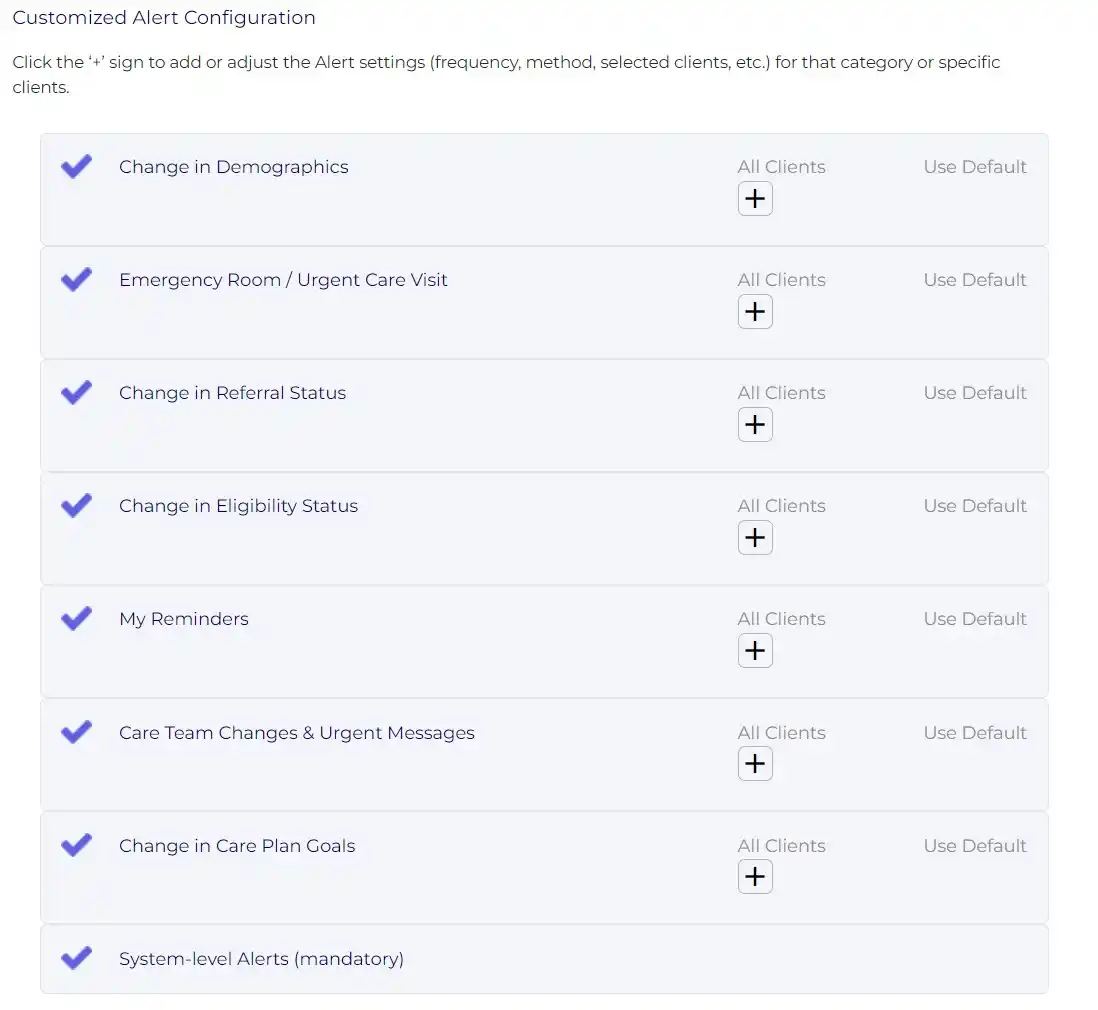
3.) Once you’ve made all the necessary selections, remember to hit save.