1.) From the Client Launchpad, select the “Calls & Walk-Ins” Tab.
2.) Choose either Phone Call or In Person (either option will take you to Intakes).
3.) Enter the client’s name and press Next.
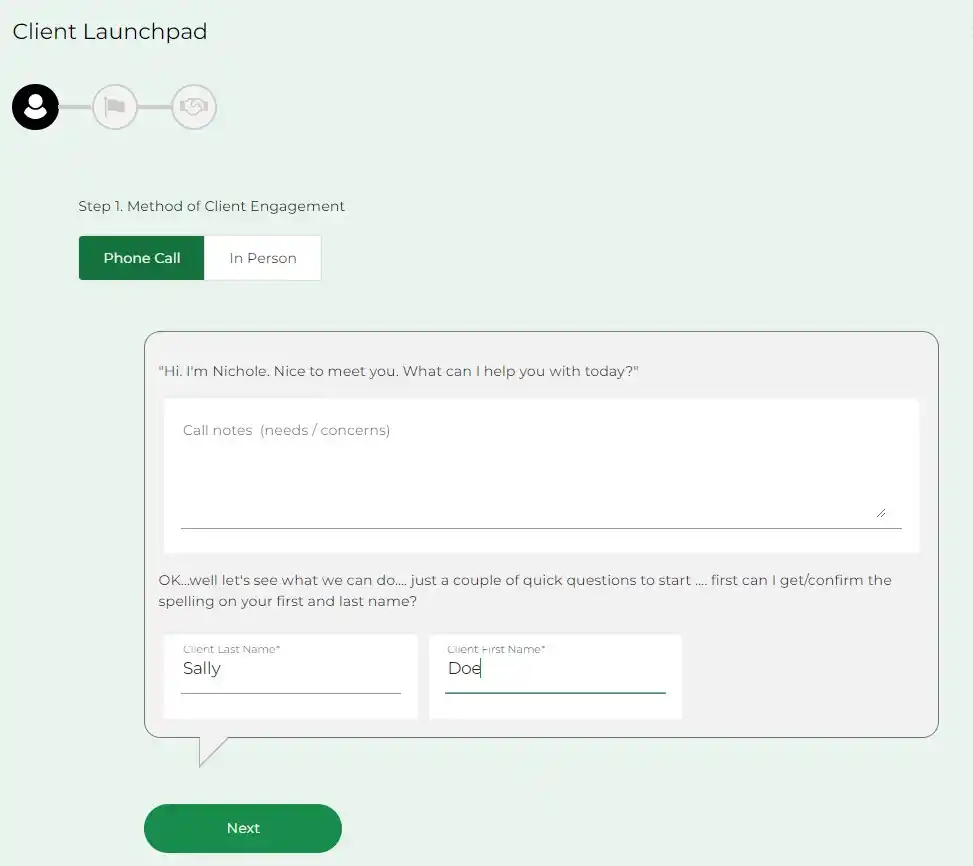
4.) Identify if the client has received services, Choose Yes, Not Sure, or No.
a. If “Yes” or “Not Sure”, enter the Date of Birth and press “Search for Community Record”.
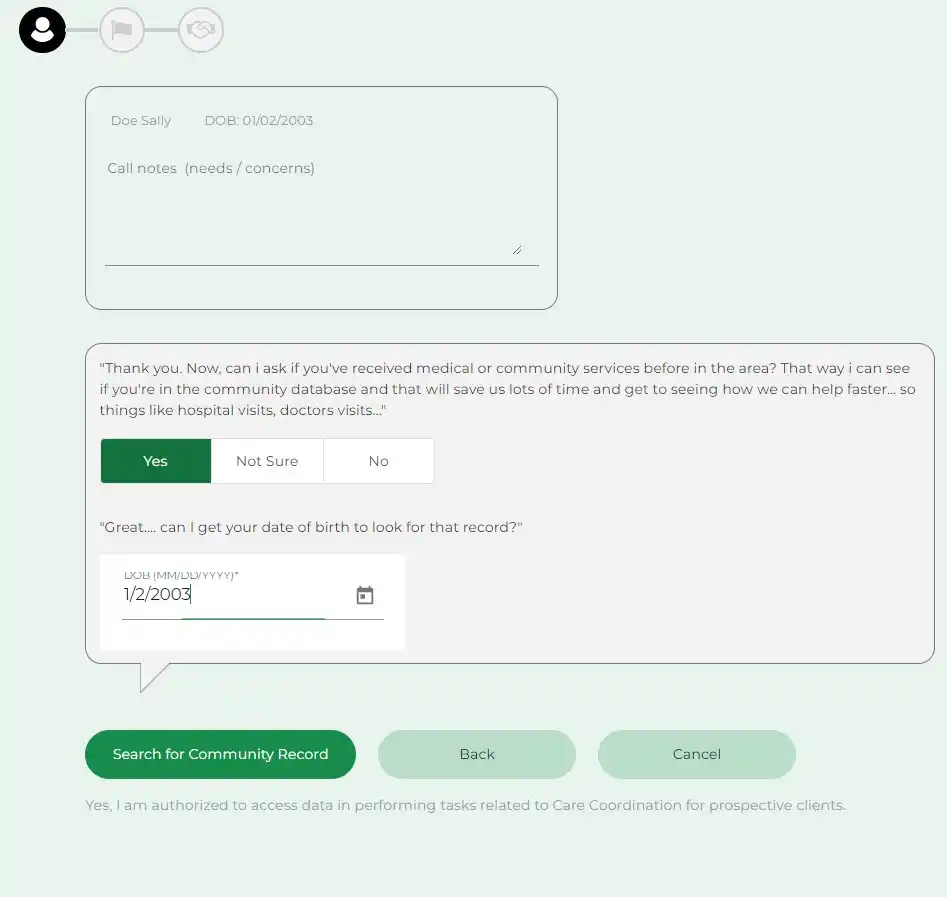
5.) After verifying the record, press Intakes, answer all questions in the “CommuniCare Intake”, and press Find Services.
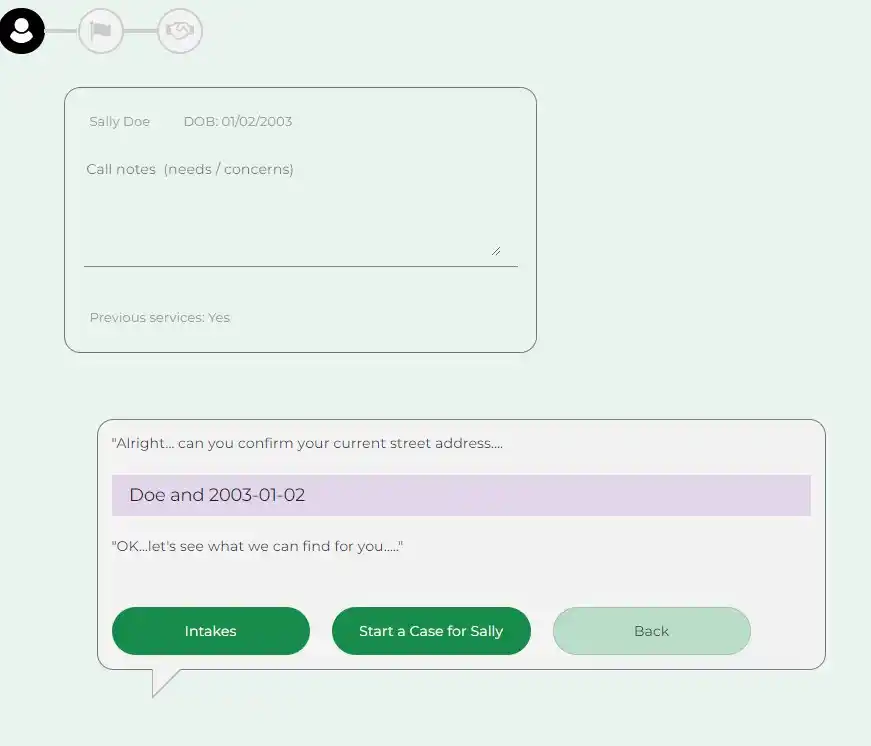
Note: The Wyoming CommuniCare Intake is a quick and convenient way to collect information about a client’s needs and risks so they can be connected to services immediately.