This task is to be carefully considered before it is completed because once a file has been flagged as a duplicate, a merge request will be sent, and the identified records will be combined and cannot be undone. Users should thoroughly review the potential duplicates to ensure that they are in fact duplicates and not just similar records (e.g., twins with similar names, father (Sr.) and son (Jr.)).
1.) Search the Client Registry
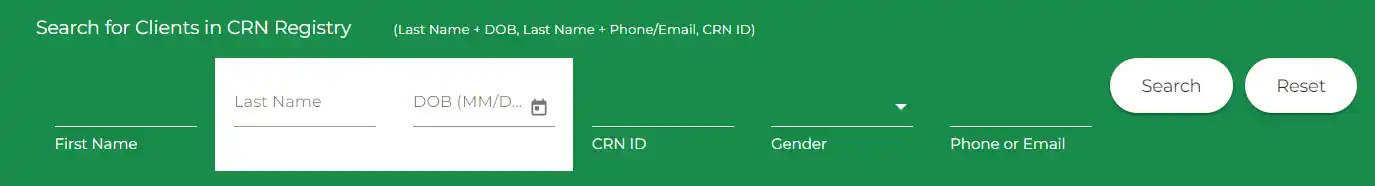
2.) From the Potential Matches in CRN screen, users with Flag Duplicates permission can go to the three-dot menu to the right of each duplicate and select Flag as Possible Duplicate.
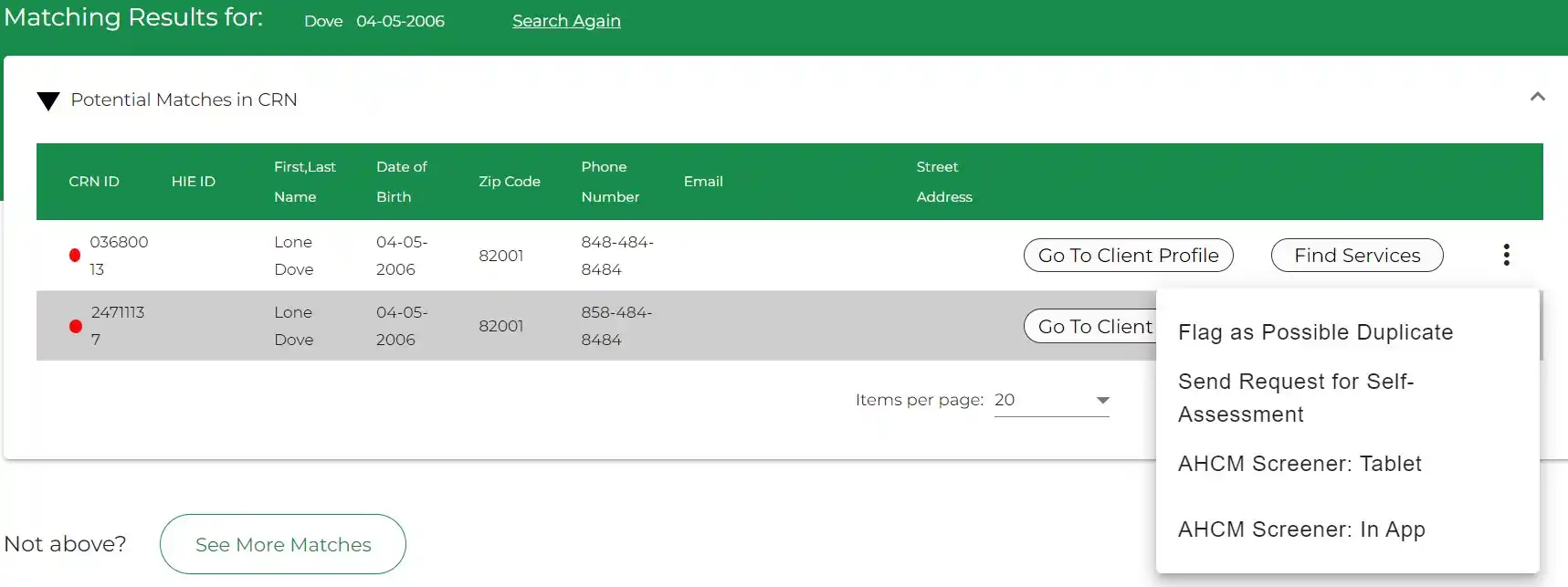
3.) Once all duplicates are flagged, you will see a Flag symbol next to the client and a merge request will be sent to CRN for merging the client records.