If you need to log a referral for a client within the system, follow these steps:
1.) From the client’s profile, navigate to the Resource Directory and search for the services the client needs.
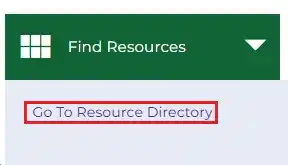
2.) Click the plus (+) symbol under the service name to view referral options.
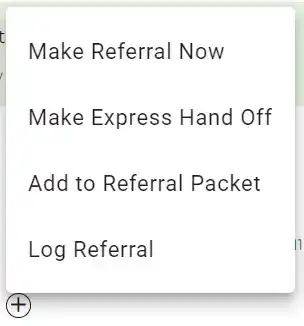
3.) If this is the only referral the client needs, select “Log Referral.” If the client needs multiple referrals, select “Add to Referral Packet.” You can still log referrals using either option.
4.) Next you will be brought to a form where you will need to fill out how the information was given and if there was any notes relevant to the referral.
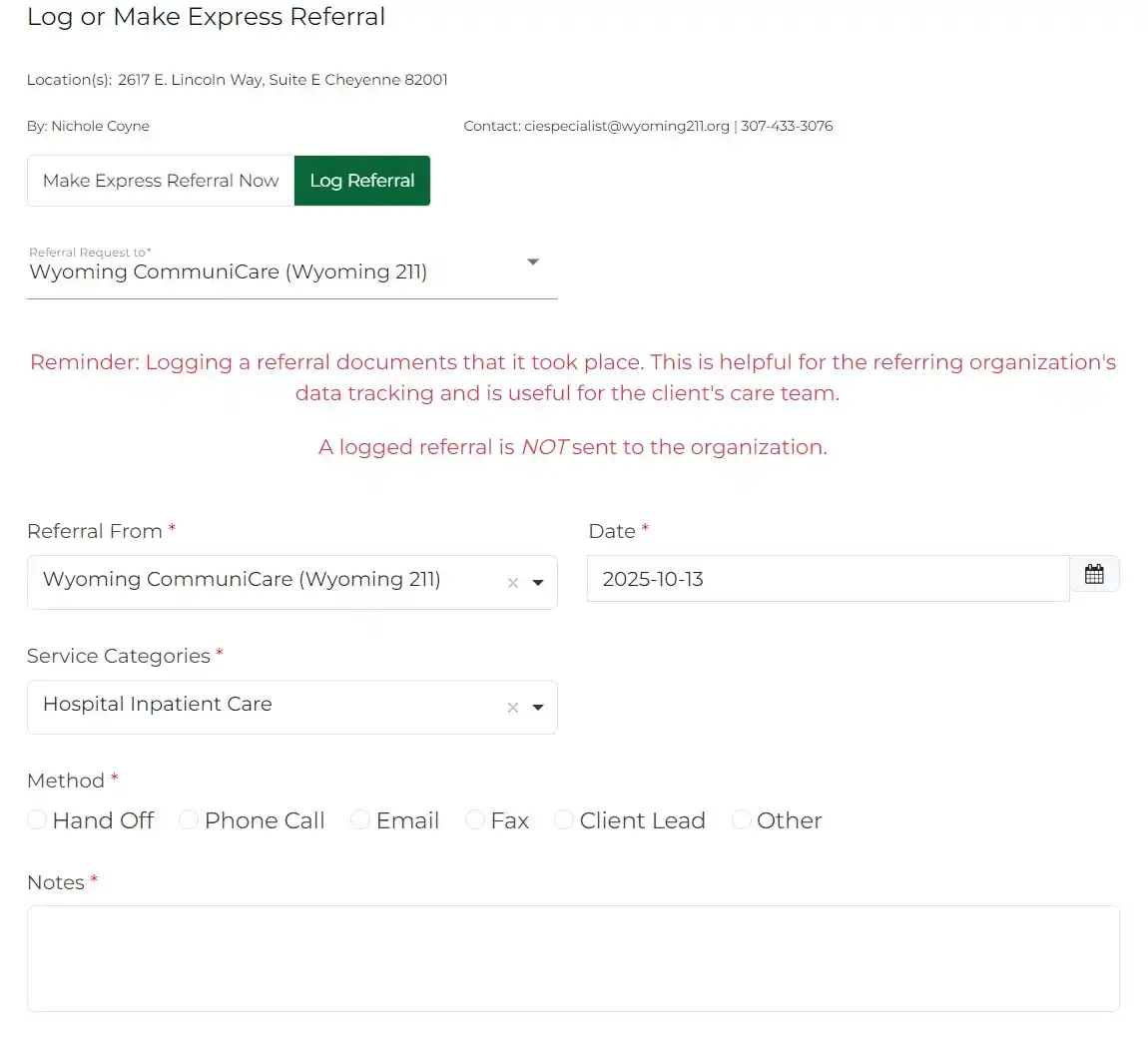
5.) If you are unsure of the method used for the referral, review the following guide to choose the correct method:
- Hand Off: Given to another employee in your agency to assist the client
- Phone Call: Information was shared with the agency over the phone
- Email: Information was sent to the agency via email
- Fax: Information was sent to the agency via fax
- Client Lead: Information was given to the client to follow up on their own
- Other: If the method doesn’t fit the above, select “Other” and describe it in the note
6.) Always include a clear and detailed note to provide context or additional information about the referral.