If you want to alert an agency to provide services for a client, you’ll need to make a direct referral. This allows for a closed-loop referral, meaning the agency can directly engage with the client—so the client doesn’t have to initiate contact themselves.
1.) From the client’s profile, go to the Resource Directory. Search for the needed service or browse by category.
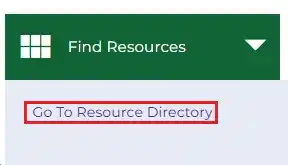
2.) Check if the agency is a network partner by looking for the partner icon next to their name.
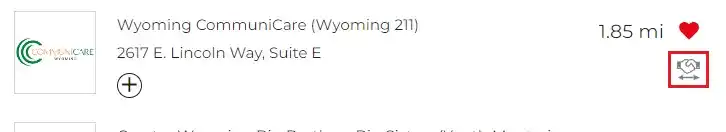
3.) Next select the plus symbol under the agency you want to refer to and select the option “Make Referral Now”.
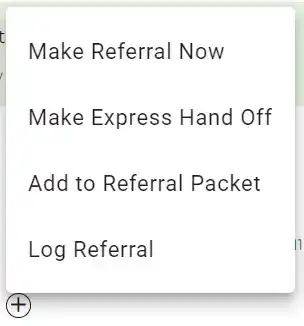
4.) After selecting your option, a form will appear where you’ll:
a. Choose the Service Category That Best Fits the Client’s Need
b. Set the Urgency Level
c. Provide a Referral Reason
5.) Ask the client whether they’d like the agency to call them back:
a. Client Wants a Callback: The agency will reach out to the client directly. The referral loop can still be closed.
b. Client Does Not Want a Callback: The agency will be notified, but the client will need to initiate contact. The referral loop can still be closed.
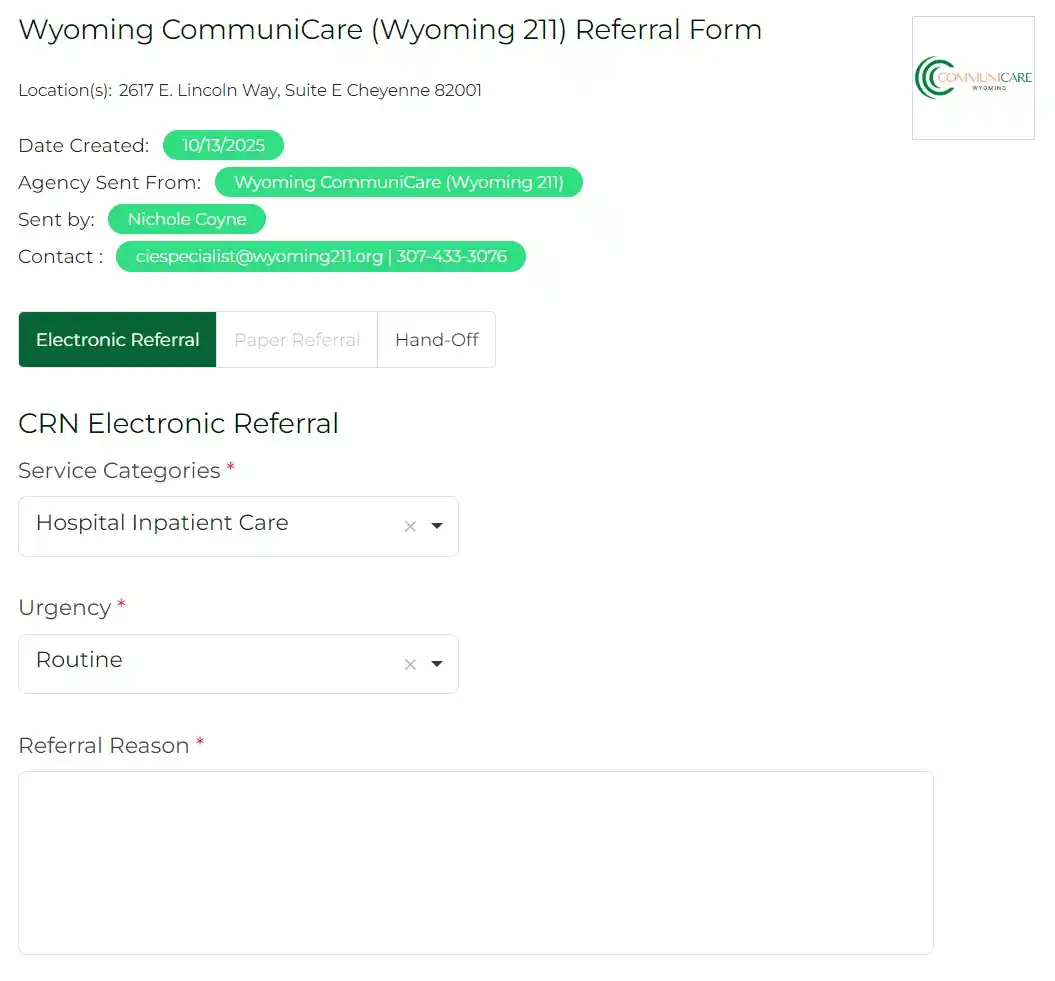
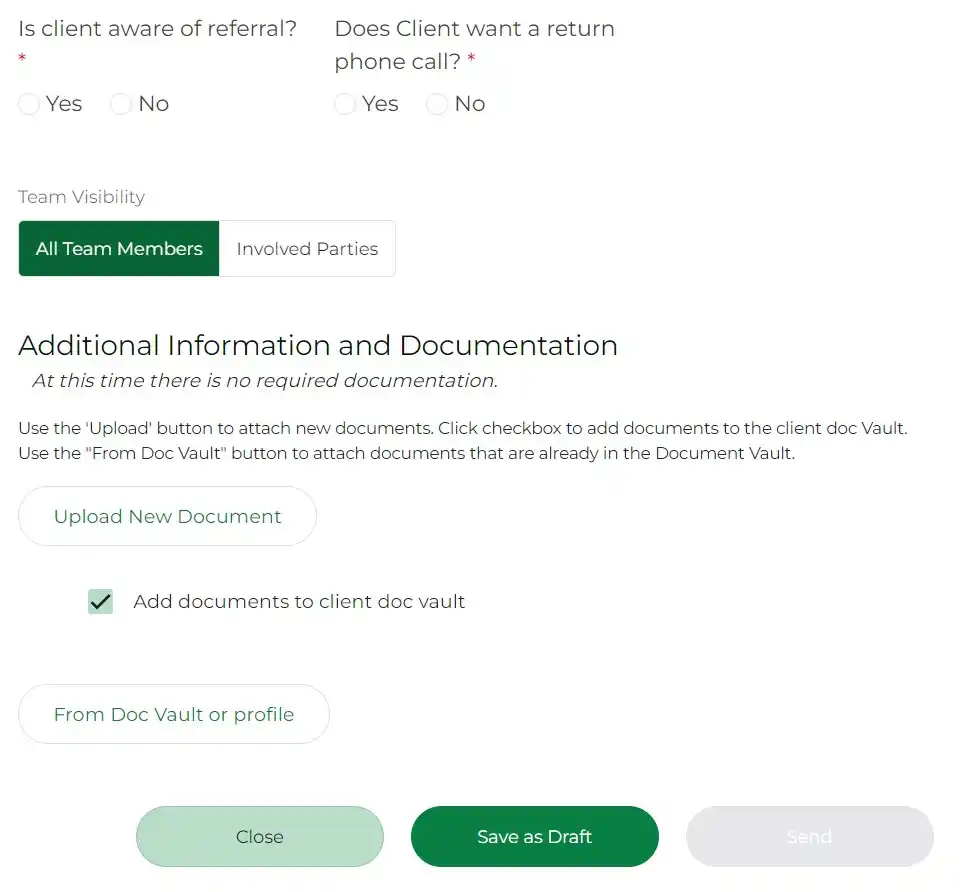
6.) Additionally, you can attach documents from your computer or the client’s Document Vault. Examples include:
a. Case Notes
b. Proof of Income
c. Statements or Other Documentation
Privacy Tip: If the document contains sensitive information, select “Involved Parties Only” to restrict visibility to your agency and the receiving agency.
Note: Direct referrals can be made even if the client has not signed a consent form, but you must still inform the client that the referral is being sent.