If you’ve accidentally removed yourself from a Care Team or need to rejoin one, follow these steps:
1.) Search the Client Directory for the correct client. Once found, open their Client Profile.
2.) Ensure the client still has active consent that allows you to rejoin their Care Team.
3.) Next Scroll to the bottom right-hand side of the screen to view the current Care Team. At the bottom of the list, select “Add Care Team Member.”
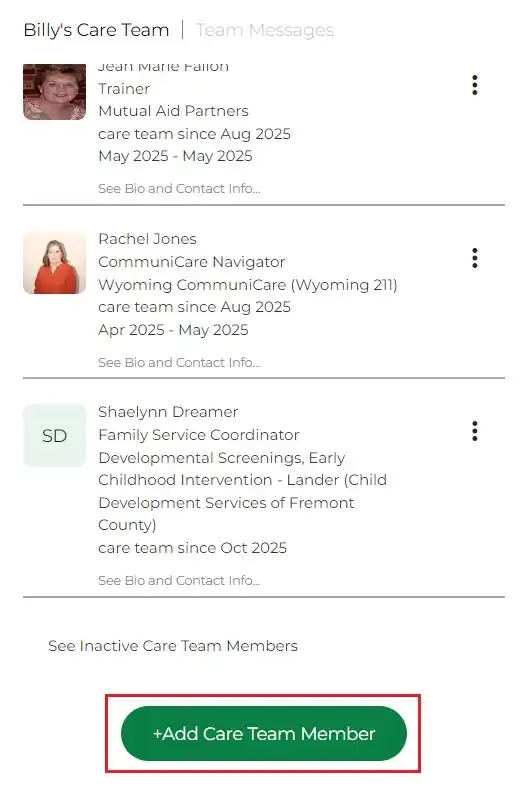
4.) After you have selected this button you will have a few options to choose from. To rejoin the Care Team you will select “Add myself to Care Team”.
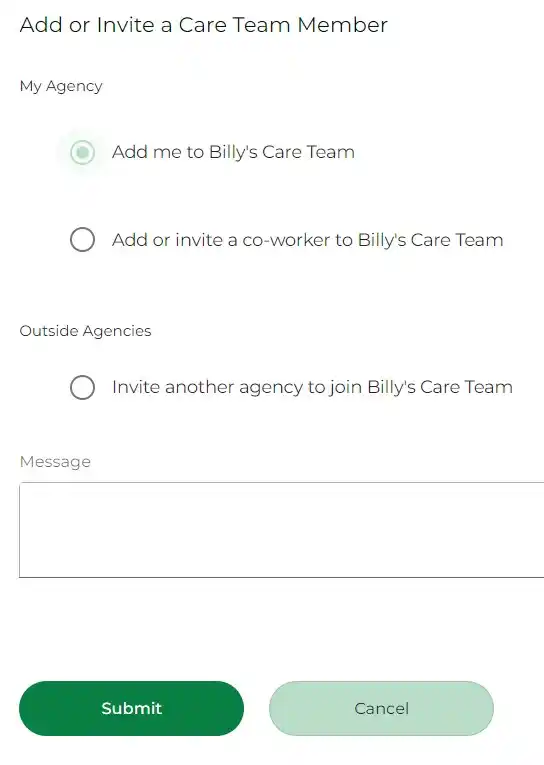
5.) After you have selected your option, you’ll be prompted to enter a note explaining why you’re rejoining the Care Team.
a. If the client has Team-Approval Only consent, your request will be reviewed by the current Care Team.
b. If the client has Client-Only Approval, the request will be sent directly to the client for approval.