1.) After searching for the client and determining that a Client Profile does not already exist, press the Create New Client button.
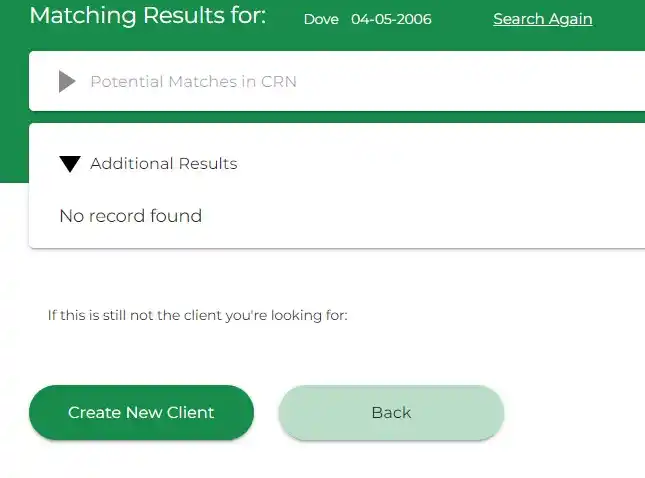
2.) Complete the required fields to create the client record.
a. If the client is a minor or has a guardian, press the add parent/ guardian info link and provide the contact’s Name, Relationship to the Client, and Contact Information. This will add the parent or guardian information to the Client’s Personal Demographics and to their Household & Social Graph.
3.) Press the Discuss CRN Team Approach button.
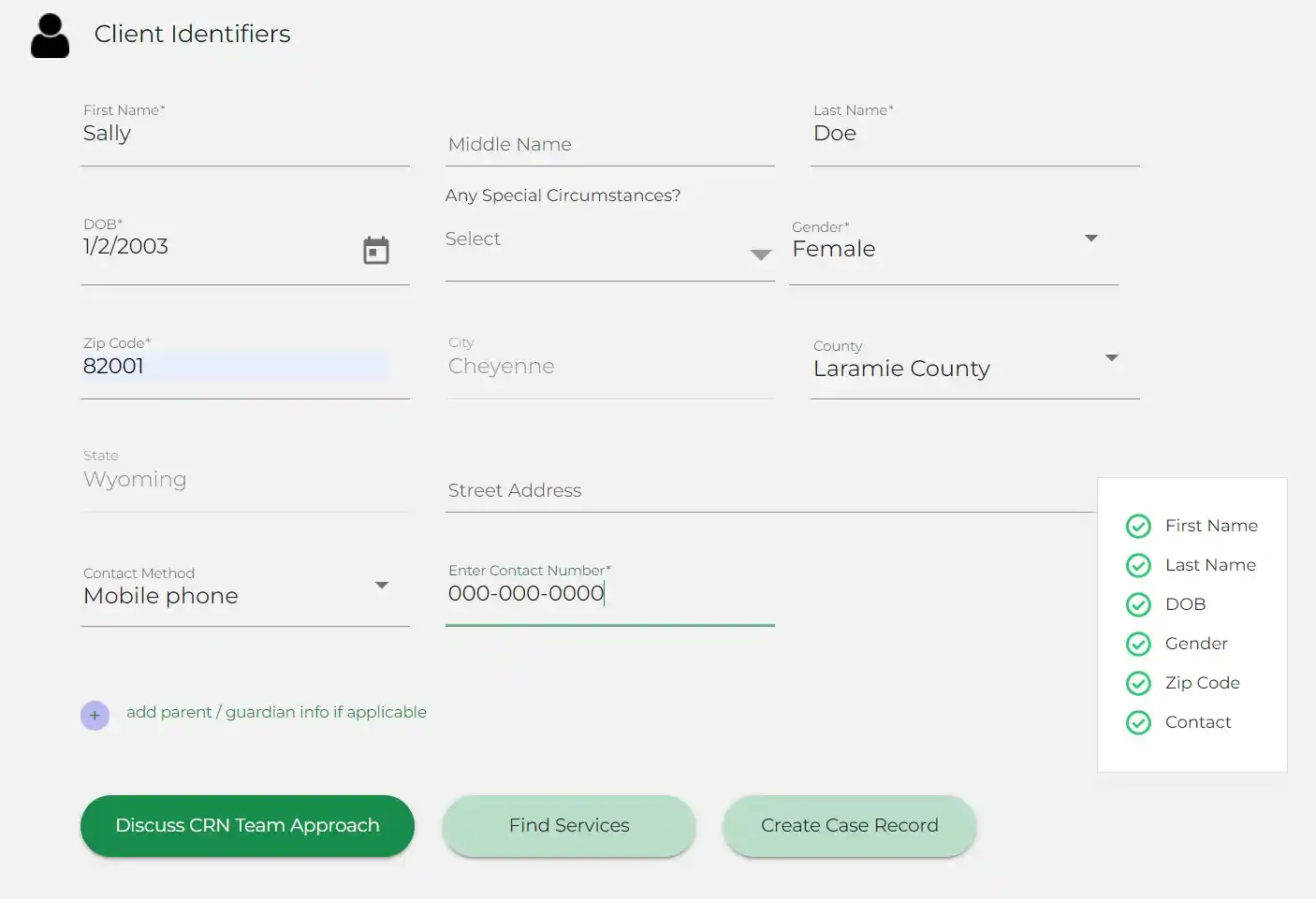
a. If the client is a minor or has a guardian, check the Obtain Consent through Parent or Guardian check box.
4.) Explain the benefits of team-based care and the impact of consent to the client.
a. If the client prefers to share their information with their Care Team, choose Yes, I Want to Participate in CRN Team-based Care. The user will then be prompted to select how and to what extent the client wishes to share their data.
i. Yes, with Full CRN Network-wide Authorization.
ii. Yes, Only with Team Member Approval.
iii. Yes, Only with Client Approval.
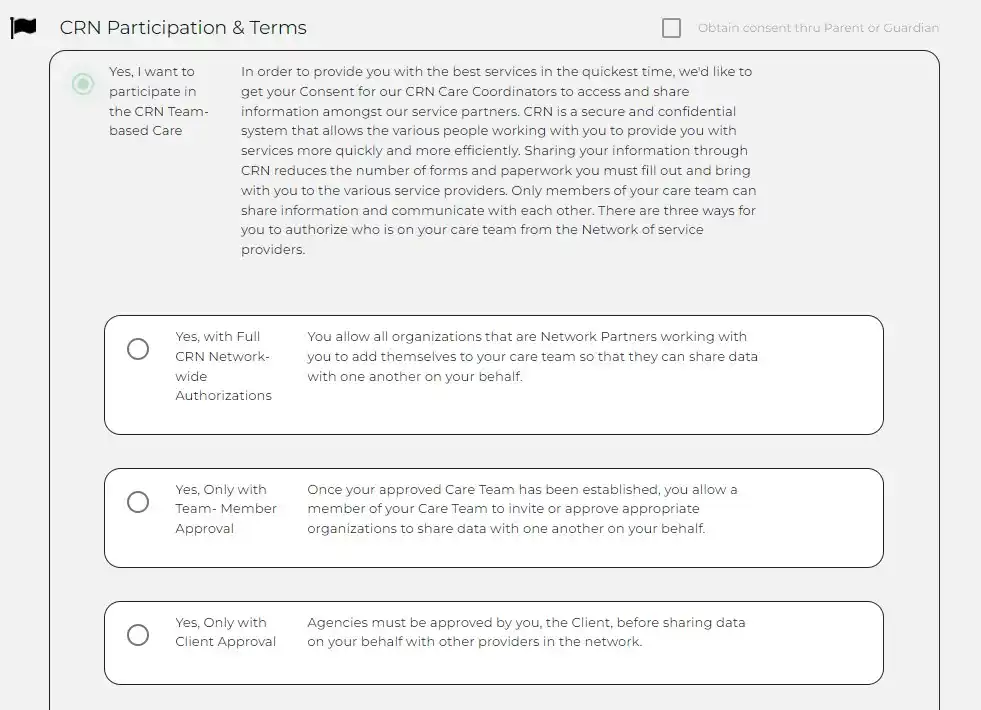
5.) If the client prefers not to share their information with their Care Team and wishes to work with only a single agency, choose No, I do not Want to Participate in CRN’s Care.
a. If the client chooses not to give consent for data sharing, they will still receive resource information and case management services. Saying ‘no’ only means that their information will not be shared with the care team. Their access to case management and services will not be affected
b. A message will display that indicates Consent has not been obtained at this time. Case work can be done, but the details on the Client’s Profile cannot be shared until Consent is obtained.
c. If the client changes their mind, they can provide consent at any time using the steps in the Obtaining Consent From the Client Profile step guide.
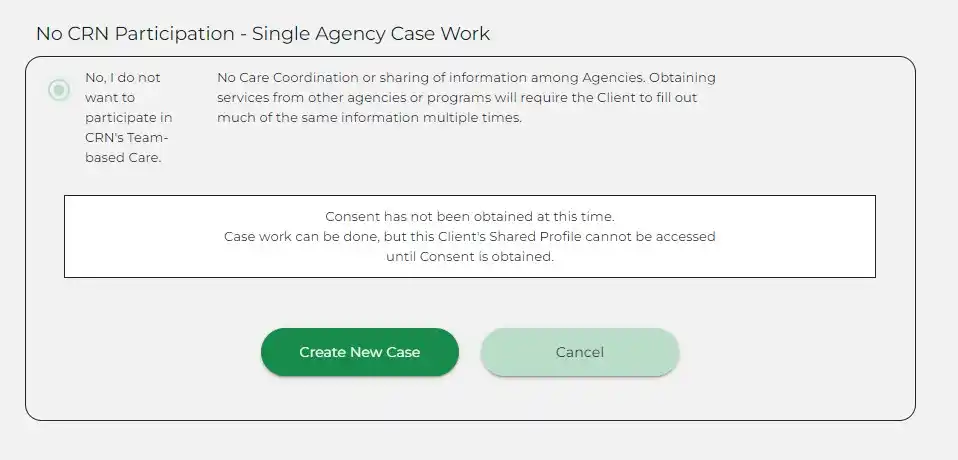
6.) If the client has agreed to provide consent, select the Preferred Delivery Method to deliver the consent form for signature. Scroll down to view the consent form and follow the prompts for the Delivery Method.
a. If the consent is going to the parent or guardian, the message will indicate the parent of guardian’s Name, and Relationship to the Client.
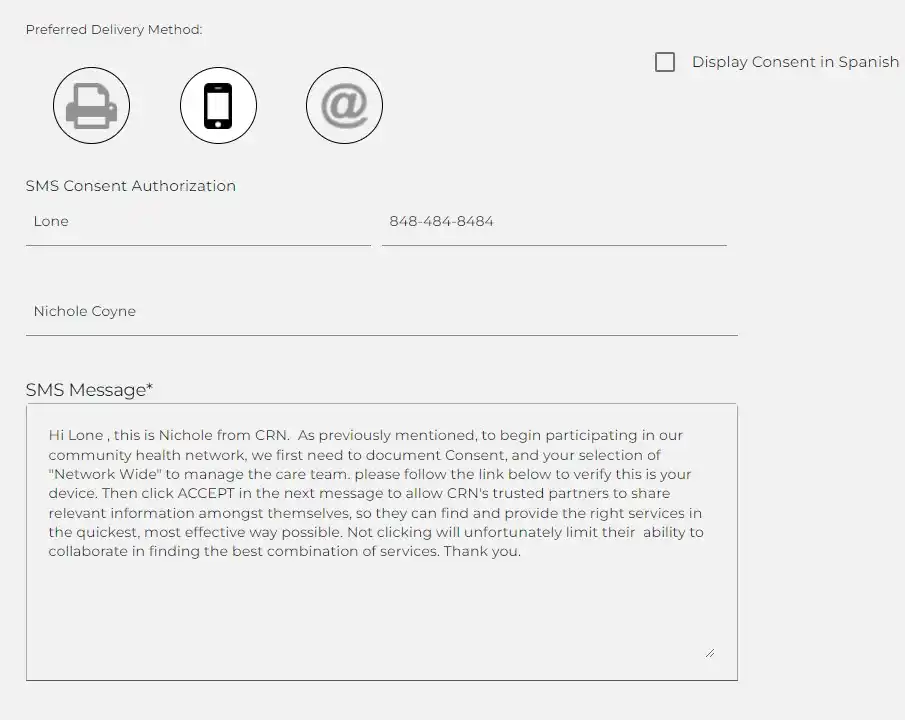
b. Once consent is pending or obtained, it will display as provided by Proxy on the Client Profile.
7.) If the Client chooses the Print Method, the user will need to also follow the steps in Obtaining Consent From the Client Profile step Guide.