If you are working with a client who wants to revoke the consent they have in place follow these steps:
1.) First you will need to send a message out to the client’s current Care Team to ensure everyone involved is informed.
2.) Next, under the “Client Shared Profile” tab, you will go to the Consent form.
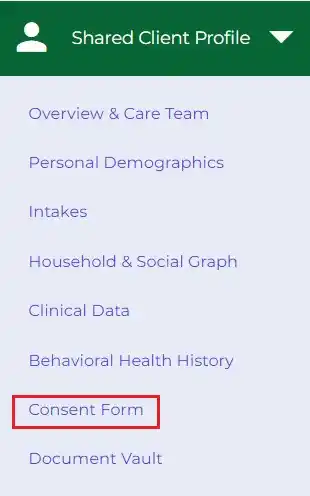
3.) You’ll be taken to the signed consent form. Click the three-dot menu next to the document and select “Revoke Consent.”
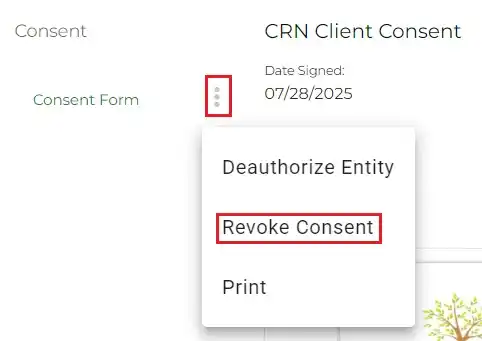
4.) Once the consent has been revoked, reach out to the client to confirm that their request has been completed.